
Launched a decade and a half ago, WhatsApp has become integral to people from all walks of life in India. Whether staying connected with long-distance friends or inquiring about your parents’ well-being, it is the app that fulfills every need. However, meeting one’s requirements doesn’t gather or retain existing users. Considering this viewpoint, Meta introduced new nifty features over a few days to enhance the experience and keep users interested. Read this article, as we list down the eight best new features in different categories:
iPhone-specific features
-
Document Scanning:
iOS users no longer need to rely on other document scanning apps. Now, WhatsApp lets them scan their preferred document directly from the attachment tray.
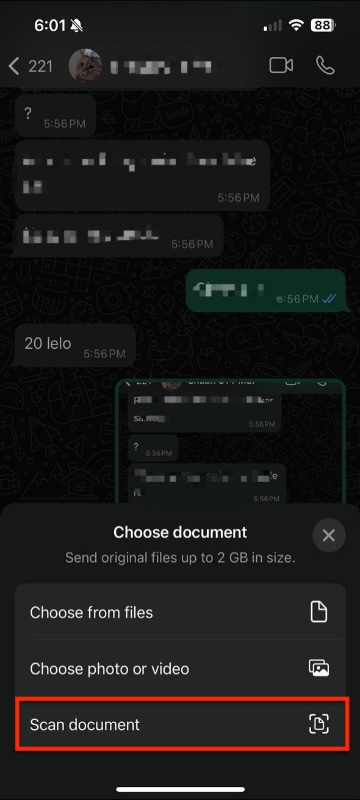
-
Default App for iPhone:
If WhatsApp seems more convenient than its native iMessage app, then rejoice. With the new iOS update, WhatsApp can be selected as your default messaging and calling app. To do so, tap the Settings icon → Default apps → Choose WhatsApp.
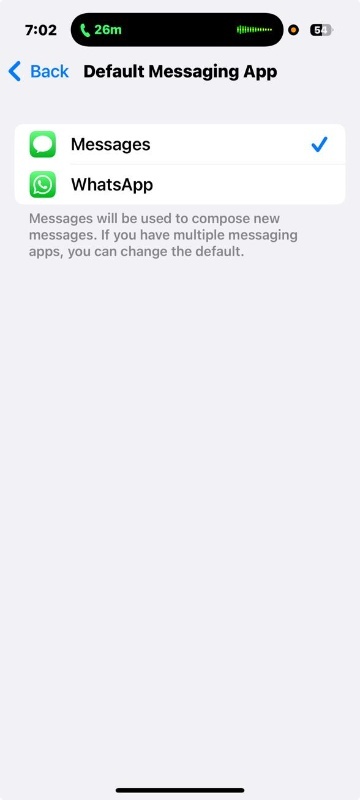
-
Pinch to Zoom in Video Calls:
While video-calling someone, iOS users can zoom in on their or their companion’s feeds by doing the “pinch” gesture.
Chats
-
‘Online’ Indicator in Group Chats:
To check whether someone is up for a quick banter in your group, you can now keep a tab of how many people are ‘Online’ right away. This will be visible under the group name.
-
Highlight Notifications in Groups:
Do you ever get randomly bombarded by trivial messages from your WhatsApp group? If yes, you can now limit that group’s notifications to the moments when it is meant for you. Under the group’s name, head to the “Notifications” option → “Notify For” → choose your preference among “All” and “Highlights”.
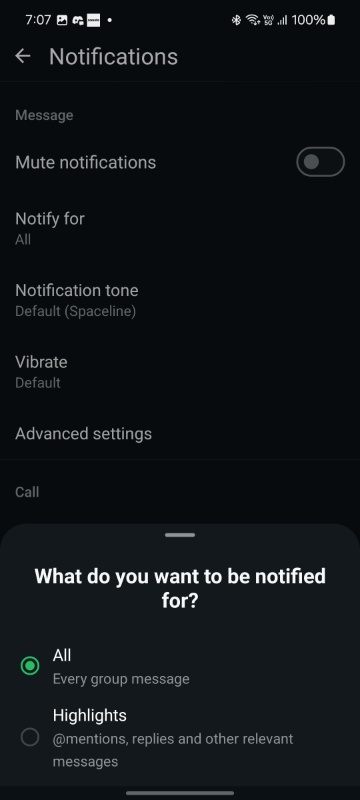
-
Events Updates:
If you habitually forget plans made with your friend or your other half, WhatsApp has you covered. Like in the individual group, you can create an event in a 1:1 conversation using the “Attachment icon. On a side note, WhatsApp has expanded the options in RSVP to ‘maybe,’ ‘invite a plus one, ’ ‘add end date and time for longer events, ’ and ‘pin the event in a chat. ’
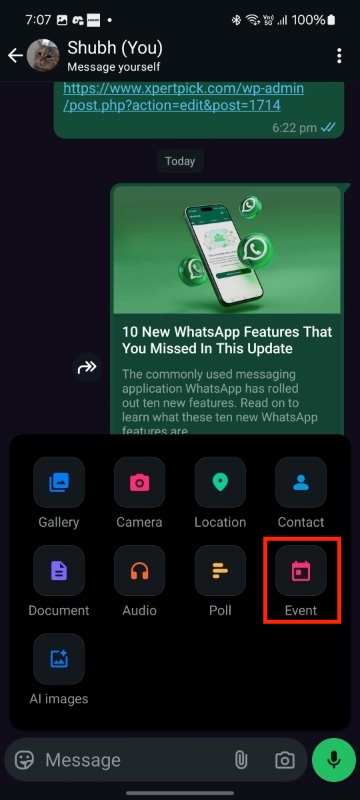
Channels
-
Video Notes for Channels:
If you are a channel admin, you can alert your channel participants of anything by sending a 60-second video note.
-
QR Codes:
Channel Admins can invite anyone to their channel by sending QR codes. WhatsApp has included this new option under the ‘Community Link’ tab.
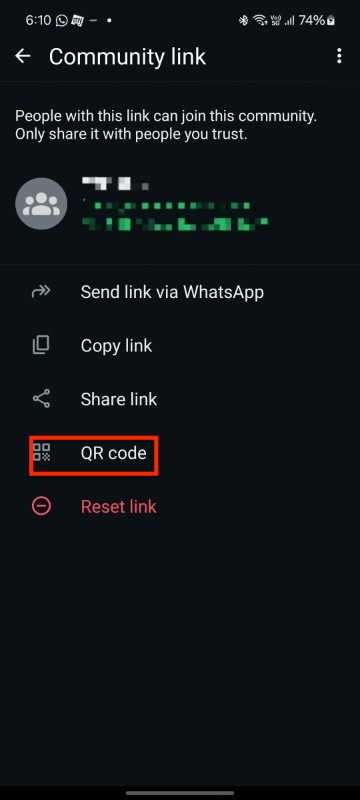
So, what are you waiting for? Head to the Google Play Store, if you haven’t updated the WhatsApp app and use these new features.















